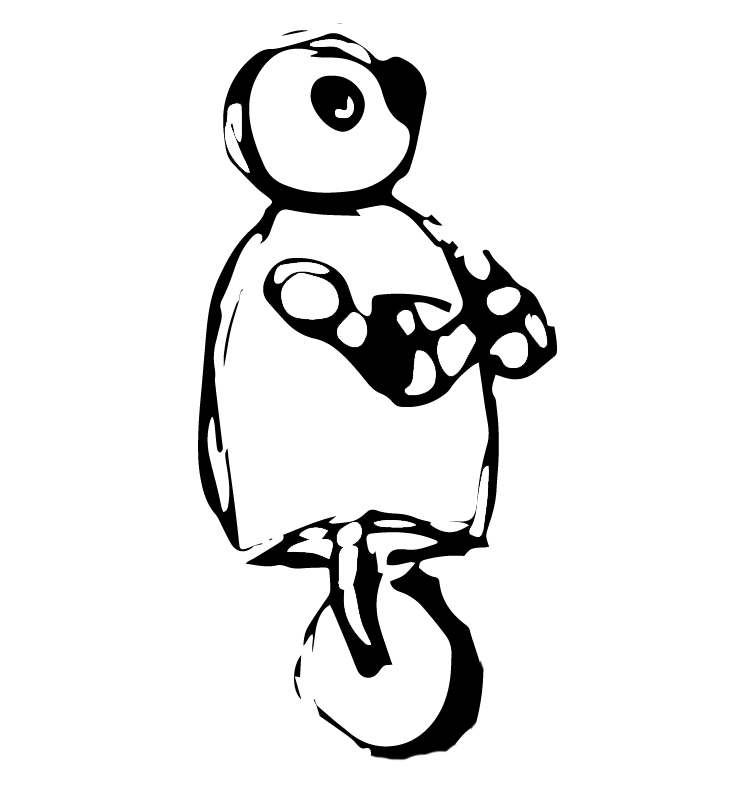Regardless of if you’re a freelance writer, graphic designer, or video editor, you likely spend a lot of time looking at a computer screen. Doing this for long stretches can cause eye strain (you know the feeling), which in turn can seriously impact your productivity and efficiency. Whether you’ve got a large curved screen setup in a home office or you’re editing remotely from your laptop at the local library, staring at a screen can contribute to discomfort, eye strain, and headaches, among other things (which the American Optometric Association refers to as Computer Vision Syndrome or Digital Eye Strain). Neither I nor any of my multiverse variants are eye doctors, so take this with a grain of salt, but here are 5 things I do to reduce eye strain while I’m editing.
Take a break - Hands down the best thing you can do while editing for long stretches is to give your eyes a break. I like to give myself a 5-minute break at least once an hour, sometimes once every 30min depending on how my eyes are feeling, or how hard I’m focusing on the screen / task at hand (if your eyes are tired, listen to your body and take more breaks).
Pro-tip: Use this time to get up and stretch your legs, pet your dog or cat, use the bathroom, get some more caffeine / water, or at the very least just look away from your screen.
Look at something further away - During this break try and focus your eyes on something further away. A downside to video or photo editing is that while we might be working with wide or medium shots, it can feel like we’re looking at something further away, but in reality your eyes are still focused on your screen that’s just a foot or two away from your eyes. Give your eyes a little variety and focus on something further away from your screen - I find that focusing on things at various distances helps the most.
Pro-tip: Neighbors love when you stare at them from across the street, even if they say things like “creep” or “I’m calling the cops”.
Reduce ambient light in the room - ambient light in the room can cause glares on your screen, which is already a light source, so any glare is just additional light being directed at your eyes. A lot of times to reduce glare my gut reaction is to boost the brightness, turning screen glares into a lose-lose situation. I don’t think you need to be in a totally dark room, but being in a room with minimal glare can help with the overall amount of light that your eyes are taking in.
Pro-tip: Behind monitor lighting can give you a nice ambient light alternative while not producing any glare. In conjunction you can….
Adjust your monitor brightness - Turning your monitor’s brightness down or using a blue light filter if you have one are both great options. Again the name of the game here is to reduce the intensity of the light being directed at you. If your monitor is at the top or bottom of the brightness option it’s probably too dark or too bright in the room.
Pro-tip: Don’t hesitate to adjust your screen brightness up or down as the ambient light in the room changes.
Make sure your monitor is at eye level and the correct distance away - various sources recommend a full-sized monitor be at least 20” away from your eyes, and in many cases 20-40” is noted as the optimal distance. Looking down or up for prolonged periods can cause eye (and neck / back) strain, so ensuring your monitor is at eye level is also important.
Pro-tip: This is easy enough to accomplish with a few books placed under a laptop, by using an adjustable height desk (I love love love my Autonomous but it wasn’t cheap), or by propping your monitor up on some apple boxes or a dedicated stand of some kind.
Given that most of our jobs require relatively healthy eyesight, it’s imperative that we take good care of our peepers. By following these five tips, you can help reduce eye strain and keep your eyes healthy while editing. Are there any tips or tricks you use to help reduce eyestrain when editing? Let us know in the comments!