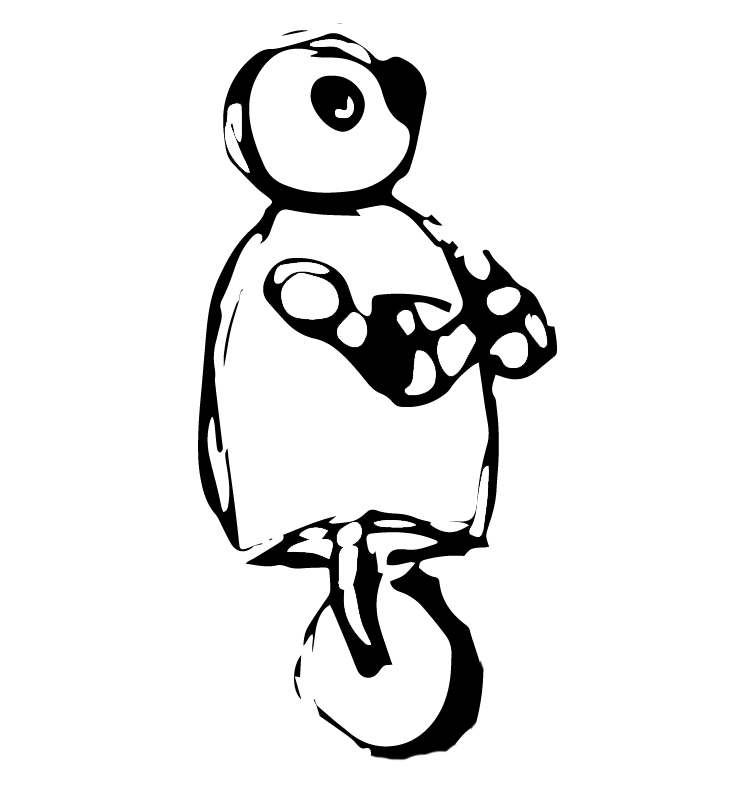This post is geared towards clients (anyone who is working with, has worked with, or will be working with a freelancer), however, if you’re a freelancer I hope this provides some information to you as well, and at the very least you can pass it along to your clients for their consideration when you start a project. Let’s get to it.
Providing Feedback to Your Freelancer
Feedback is one of the most important parts of any freelance project. Rarely, if ever, does a freelancer nail a project on the first go. Whether you’re a freelance videographer, motion graphics editor, web designer, or whatever, we provide clients with a first draft or rough cut. The client provides feedback, we make edits or revisions, the second draft (or third or fourth) goes to them, this continues until the video, website, cute dog poster, or whatever you’re working on, is perfect and ready for use.
It’s vitally important for both clients and freelancers to understand that if a first draft is not perfect that doesn’t mean it’s wrong, ruined, or anything else that drastic. Freelancers are here to make your project, and we need your input in the process. The rough cut we provide to you is there to make sure we’re on the right path, and as the client you’re going to help provide us with the information we need to smooth everything out.
Because the ‘feedback > revisions’ loop can take time both clients and their freelancers need to be working on things in a timely manner. If you’re a client and you get a first draft, be sure you know how much time your freelancer needs to provide you with a second draft after you give them revision notes. Assume you’ll have multiple drafts too - 2 or 3 revisions are common, and it’s not uncommon to have several rounds of revisions.
Feedback is part of our job as freelancers, so as the client don’t feel bad about providing it. That being said, there are some ways to go about providing constructive feedback to your freelancer so that the process is as efficient as it can be. Without further ado here’s how to provide feedback to your freelancer.
Be as Detailed as Possible
When providing feedback you should provide as much detail as possible. The more information you provide, the less clarification your freelancer will need, and the quicker they can make your revisions. As freelancers we are usually juggling a lot of projects, and we don’t have the insider knowledge that you do in regards to the subject matter. For instance, if you work for a manufacturing company and tell your freelancer video editor that “the shot of the DM-3765 is out of place” she or he might not have any clue what you’re talking about. Provide them with additional details like the time that the shot in question occurs, and some descriptive information about what’s in the shot. Rather you would say “1:15-1:19 - shot of the large gray machine stamping molds should be swapped with the smaller machine currently at 2:01-2:06.” There should be no question what you want when it comes to your revision notes.
When using timestamps for projects that require them be sure to provide them in the order that they appear as well, do not list them in a random order or by order of importance. These additional details will allow your freelancer to efficiently make edits, and if provided in a bulleted list with timestamps they can check each edit off as they make it, allowing them to make notes or provide feedback to you if needed as well.
Be Visual
A format I’ve seen happening more often lately, which is very helpful in visual fields like video production, photography, or design, is providing visuals to help illustrate the necessary changes. This requires a little more effort on your part as the client, but provides the freelancer with a very clear idea of what the change is. While it takes more effort than just writing some details out, it is still relatively simple: take a screenshot of whatever needs changed, and draw on, write on, or roughly edit in what you want done.
This method gives the freelancer an easy to follow visual reference for their revisions. You’ll want to be careful though that you aren’t providing walls of text over an image or visual. If you find yourself saying a lot for each image (been there, I regularly use 1,400x more words than I need to) consider numbering each reference or area on the screenshot and then referencing them in an included document. Again, more work, but it clarifies your revision request even further and there should be less room for confusion.
Record Your Feedback
Some of our more tech-savvy clients have been providing recorded feedback lately, and it’s been a helpful method of doing so, to an extent. Recording a voice-memo for broad-strokes feedback is a really simple, quick, and effective way to give your freelancer some feedback. Phones, tablets, and computers all have voice-recording functions and within a few moments you could pass along your thoughts to the freelancer. If doing this via audio you are better off sticking to big-picture edits like “the pacing is a little too fast” or “do we have any other songs to use?” You could potentially record some audio that outlines some detailed edits that you want, but this can be harder to follow for your freelancer (they would be listening to, pausing, rewinding, pausing again, and so on). So shorter, big picture, or overall feedback is best when it comes to providing audio notes.
Video feedback is a great new option, and other than the cons I mentioned with the audio feedback, I don’t see a lot of shortcomings to this method. Recording video feedback is easier than ever, and you can quickly do this a number of ways. Some phones will allow you to record both the screen and the camera, in which case you could watch a video and be providing your feedback as the video is playing, pausing where you need to. You could screen record directly from your desktop using something like OBS (a free software for streaming and recording) or even Zoom. And Google Chrome has a killer new extension called Loom that will record your screen and your camera if you’d like, so you can be watching a video, looking through photos, or examining a design, and be referencing things as you see them (this extension also records your mouse so you can highlight and select things as well for your freelancer to see). With any of these options you can provide recorded feedback within just a few moments. I see this style becoming a lot more common in the coming years, especially with how easy it already is to do.
Final Thoughts
As I mentioned, do not feel bad about providing feedback to your freelancer. It’s part of their job to accept and use it to make your project better, just do it in a productive way. With all the technology available to us it’s easier than ever to provide feedback in various formats - consider communicating with your freelancer and seeing what format works for him or her. Keep in mind that even if you don’t like something you need to be able to provide your freelancer with feedback that outlines what you don’t like, perhaps why you don’t like it, and some potential or suggested changes.
The main ideas when providing feedback are to do it in a clear, detailed, constructive, and timely manner so that we, as the freelancer, can work on revising the project and getting it back to you. Expect to have a few rounds of revisions before the project is finished, and don’t be surprised if your freelancer takes feedback personally sometimes - we care about the project as much as you do. And as long as we communicate and work together on getting the project finished it will turn out better than either side anticipated.